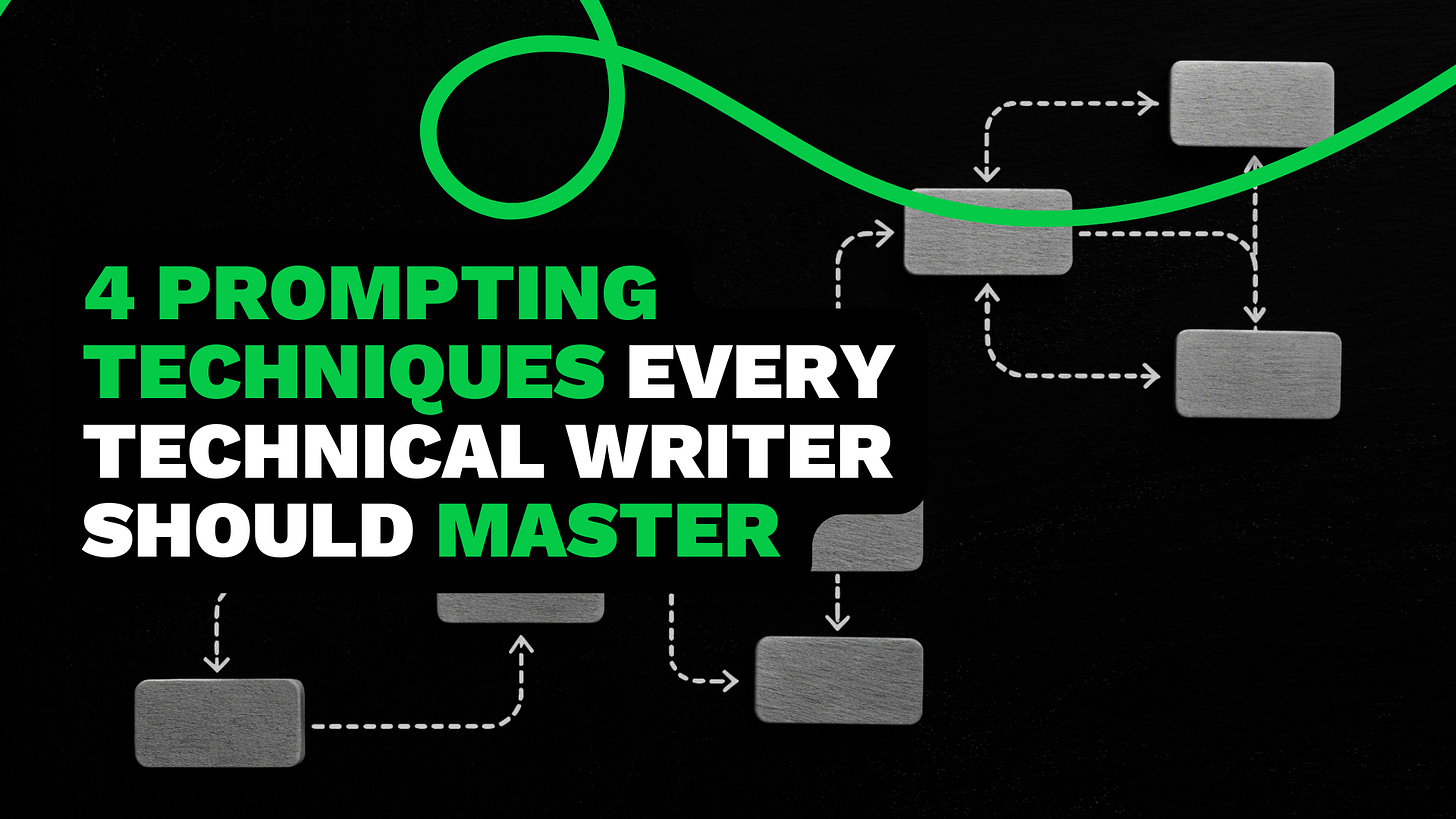4 AI prompting techniques every technical writer should know
AI tools are only as good as the prompts you give them. If you’ve ever gotten a robotic rewrite or a half-baked summary, chances are the prompt was the problem — not the AI.
Here are four prompting styles that’ll instantly level up your workflow.
1. Zero-shot: fast and frictionless
Give the AI a clear instruction, no examples needed.
Use it when:
Tasks are simple and repeatable
You want speed over nuance
Example:
“Summarize this paragraph in plain language.”
Why it works: Perfect for rewrites, bullet conversions, or simplifying safety instructions.
2. Few-shot: keep it consistent
Show a few examples, then ask the AI to match the pattern.
Use it when:
Style, format, or tone needs to stay tight
You’re writing warnings, instructions, or UI copy
Example:
Provide two ANSI-style warnings →
“Now write a third in the same format.”
Why it works: The AI mirrors your structure—great for maintaining consistency across docs.
3. Chain-of-thought: think it through
Ask the AI to reason step-by-step.
Use it when:
Writing complex procedures or troubleshooting guides
You need logical flow and clarity
Example:
“Walk through the safe shutdown process, step by step.”
Why it works: It forces the AI to slow down and avoid skipping critical steps.
4. Task-specific: aim with precision
Tailor your prompt for the audience, format, or goal.
Use it when:
Writing for non-technical users
Adapting to legal or compliance constraints
Example:
“Rewrite this spec for end-users. No jargon.”
Why it works: Reduces post-editing. What you ask is exactly what you get.
Your turn
Have you tried any of these? Got a prompt that saves you hours? Hit reply or drop it in the comments — I’d love to hear how you're using AI in your docs.